Sound of Text is a tool to convert any written text into an audio file. It can be useful for people who prefer to listen to content rather than reading it or for those who want to multitask while engaging with written material. Additionally, it can be helpful for language learners who want to improve their pronunciation by listening to native speakers read the text aloud. Overall, it is a convenient and efficient tool for anyone who wants to access written content in an audio format.
How it Works
It is a speech synthesis tool that allows users to convert any written text into spoken words. The technology behind this tool involves a process called text-to-speech synthesis, which involves breaking down written text into phonemes, or the individual sounds that makeup words, and then combining them to form spoken words.
To generate a voice that sounds natural and human-like, it uses sophisticated algorithms and machine learning models that are trained on large datasets of human speech. These models analyze factors such as pitch, tone, and rhythm to create a synthetic voice that closely resembles that of a human speaker.
In addition to providing a high-quality text-to-speech conversion, it also offers users a variety of language options to choose from. This allows users to convert written text into spoken words in a language that they are most comfortable with or that is most appropriate for their audience.
Main Features
How to Use Sound of Text
To use the sound of text, follow the steps below:
- Enter or paste the text you want to convert into the tool.
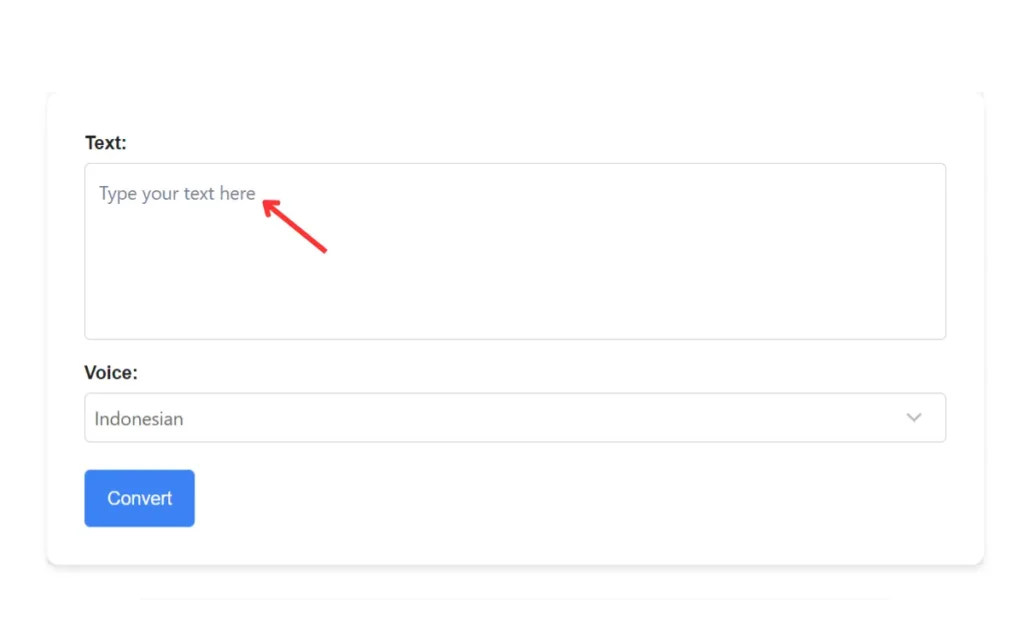
- Choose the language in which the text is written.
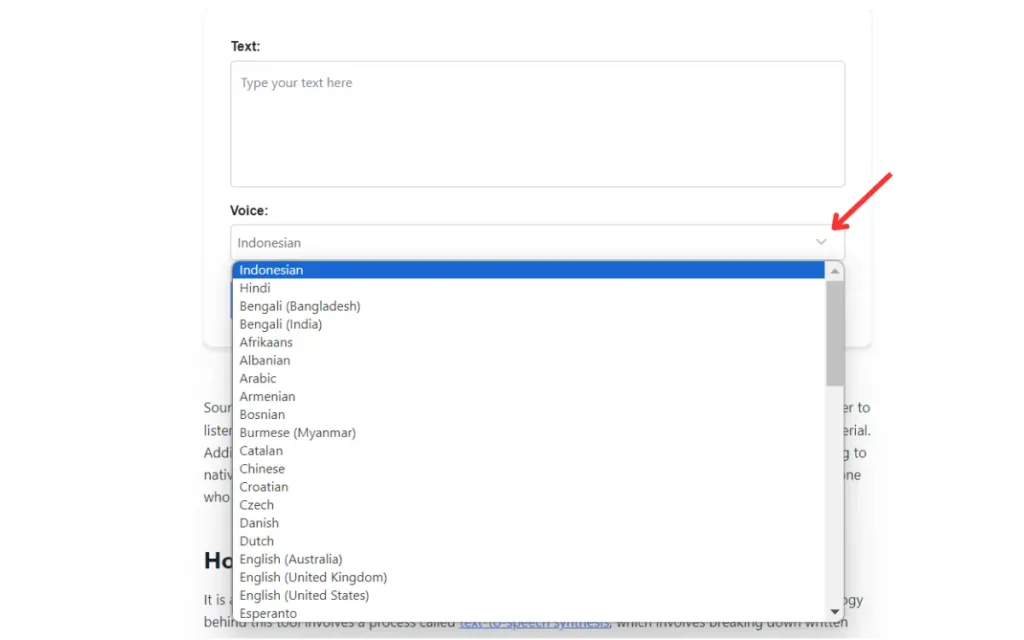
- Click on the “Convert” button.
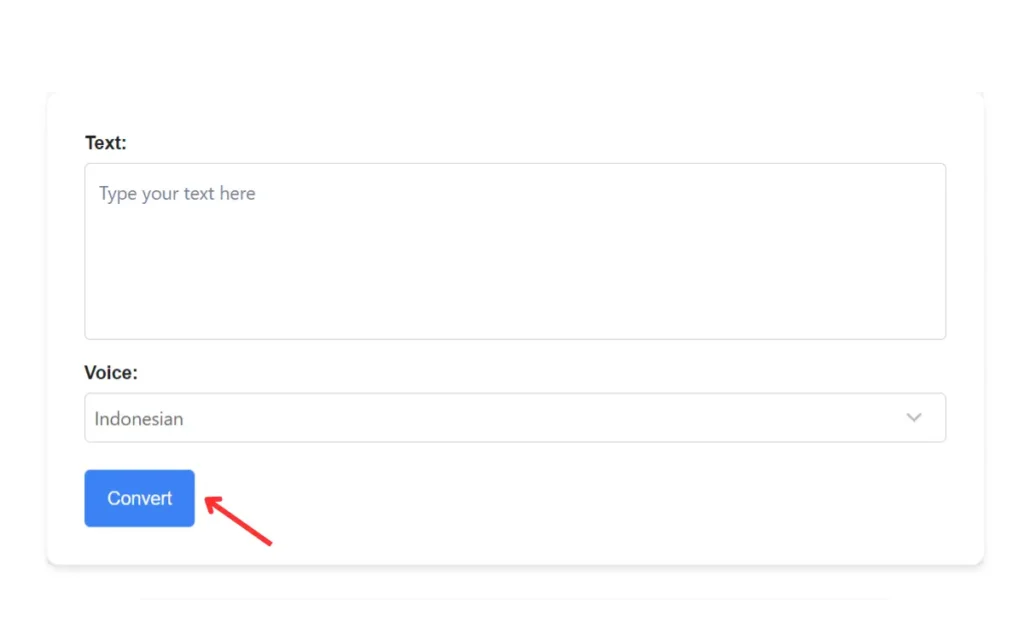
- Wait for the tool to process the text and create the audio file.
- Once the audio file is ready, you can play it to check if everything sounds okay.
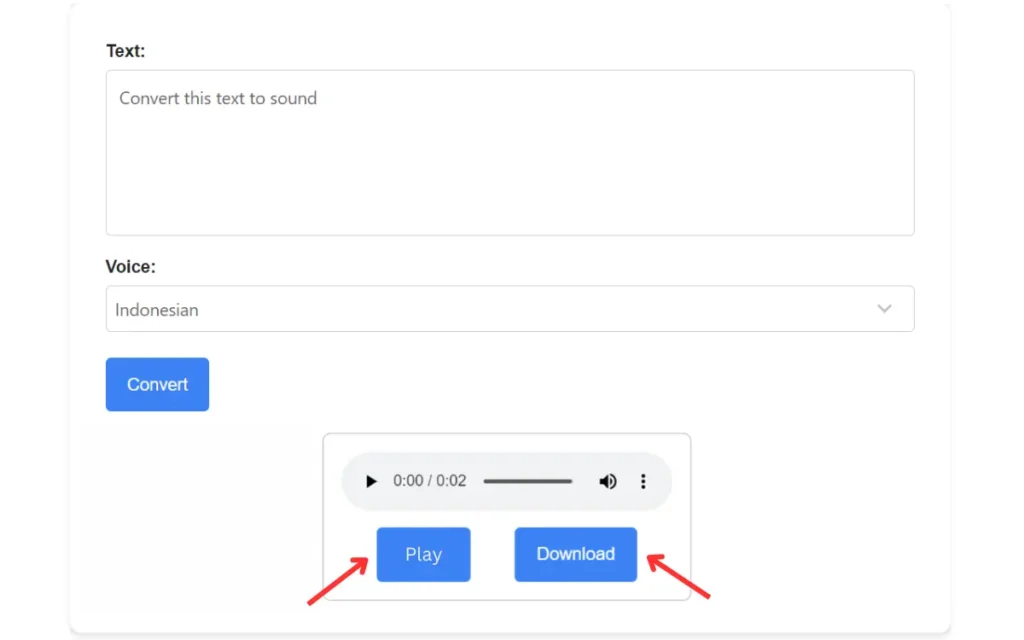
- Download the audio file to your device.
- Use the audio file as needed for listening practice, presentations, or videos.
That’s it! These are the simple steps to use our tool.
FAQs
Q. What is the sound of text?
A. The sound of text is a web-based application that converts text into speech, allowing users to listen to written content instead of reading it.
Q. Is this tool free to use?
A. Yes, this is completely free to use. Simply visit the website, enter the text you want to convert, and click the “Play” button to hear it read aloud.
Q. What languages does it support?
A. This tool currently supports English, Indonesian, Hindi, Malay, Spanish, French, German, Italian, Portuguese, Dutch, Russian, Japanese, Chinese, and many other languages.
Q. Can I download the audio files generated by this tool?
A. Yes, once the text has been converted to speech, you can download the audio file in MP3 format and save it for later use.
Q. Is it accessible for individuals with disabilities?
A. Yes, the sound of text tool is designed to be accessible for individuals with visual impairments or other disabilities that make reading difficult. The text-to-speech feature allows users to listen to written content instead of reading it.
Final Words
In my opinion, the sound-of-text tool is a great resource for individuals who have difficulty reading or who prefer auditory learning. It’s amazing how technology has advanced to provide such alternatives for people with different needs and learning styles. Overall, I think this tool can be very helpful and beneficial for those who need it. Use it, and don’t forget to share your experience with us!